 |
These ”Christmas Letters“ have changed quite a lot since we sent our first, a single typewritten page, now lost, in 1977. Along the way, we dropped the reference to Christmas as inappropriate as the report virtually never appeared on time.
Photos appeared in 1994 in glorious monochrome. Now, the report has lots of photos carefully doctored with various pieces of software. In this regard, it serves as a visual history of the development of technology during the last 40 years or so.
Now, we find ourselves swamped with photos. As I write this, Linda is busy searching for even more to include. This seems to have made the text less important, as Bob A suggested two years ago, "Get rid of all that verbiage."
So, this year we focus on presenting our year in pictures, and we rely on Google Photos to do the heavy lifting. All our photos are online, and the description in the "info block" tells about the photo. We have arranged a number of albums that collect the photos into manageable collections, such as birds and other interesting subjects, even including people.
We hope you enjoy this new presentation. If not, please let us know using the comment feature on the photos, or by sending us email.
Anxious to get started? Check out year's best pictures without people.
Unsolicited review: Google does a fabulous job handling the photos, much better than any other service we have used.
In addition to the pixels, Google can display lots of information about the photo itself, a lot of technical poop about the camera, etc., and sometimes the location where we took the photo. If the information panel doesn't display automatically, click on the little (i) icon. If the Info Panel is not displayed, the Title is displayed on the bottom of the image. Feel free to add your comments about the photos. You can use that feature to tell me which photos you like, or even dislike. However, comments about yucky spiders will be ignored.
We have retained the random photo at the top left of each screen. The photo is chosen from a subset of the photos in Google Photos. Let us know if you like it, or it you even noticed it.
Most of the photos were taken using a Nikon P900 ultrazoom camera. This zooms to 60X, the equivalent of a 2000mm lens used on DSLR cameras. It is much lighter weight, easier to carry into the field. It has some limitations compared to a DSLR, but I am willint to put up with that. I shoot using the birdwatching setting in continuous mode. I hear that real photographers call this, "Spray and pray." Whatever.
The software we use on the images is from Adobe: Lightroom and Photoshop. These are available for a modest monthly rental charge. Generally speaking, Lightroom is enough, but occasionally we run into a problem. For example, we used photoshop on this photo of an Indian Pitta to get rid of the annoying blade of grass.
 |
 |
A better example is this photo of a Spotted Quail-thrush. This is an extremely shy bird. Dion, our guide, insisted that we not open any window or door of the bus as that would frighten the bird away. So we photographed the bird thru the bus window, which was slightly tinted green. We used Photoshop to remove the green tint to show the bird as it appeared to our eyes.
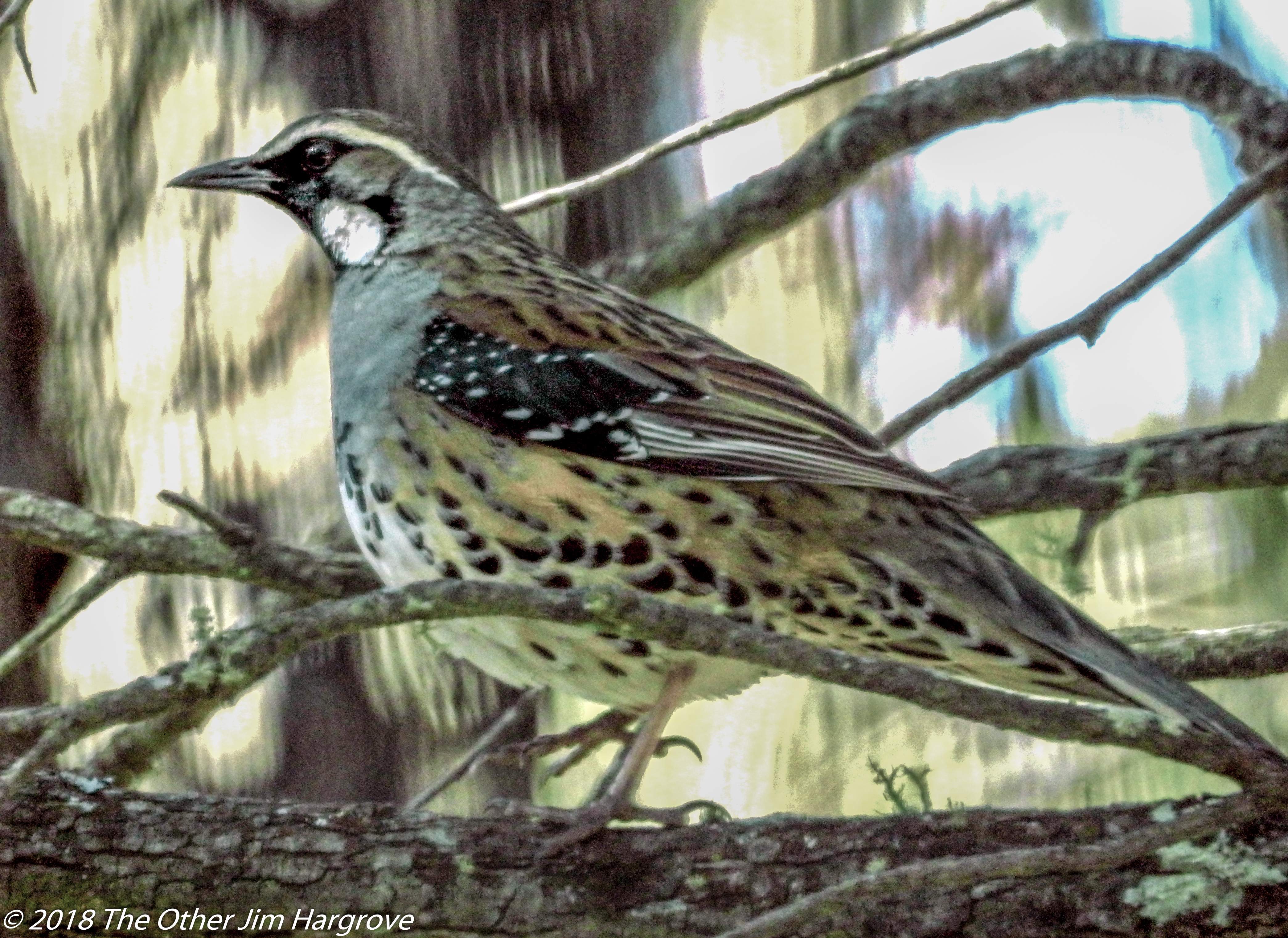 |